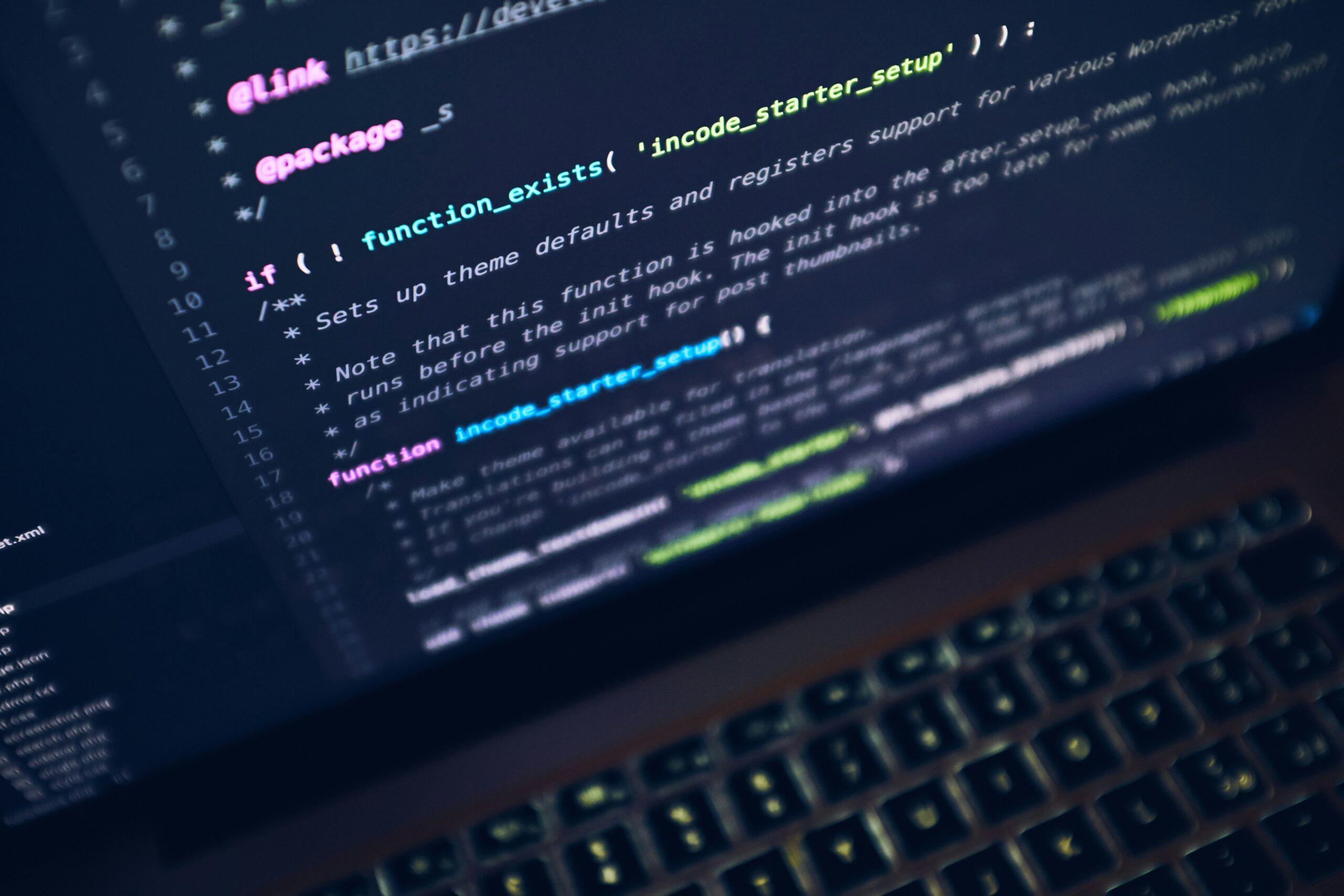What is Wi-Fi?
Wi-Fi, a wireless networking technology, enables devices to connect to the internet without the need for physical cables. This technology translates data into radio signals, which are transmitted between a router and connected devices, such as laptops, smartphones, tablets, and smart home devices. The ease of use and convenience of Wi-Fi allow users to access the internet from virtually anywhere within the network’s coverage area.
Compared to traditional wired connections, Wi-Fi provides significant advantages. One major benefit is mobility. Users can move freely within the coverage zone without being restricted by the length of cables. This freedom is especially valuable in environments such as homes, offices, and public spaces, where multiple users may want to connect their devices simultaneously. Additionally, Wi-Fi technology supports a myriad of devices, allowing various gadgets to be connected and communicate efficiently.
Moreover, Wi-Fi offers ease of installation and scalability. Setting up a Wi-Fi network generally requires less time and effort than running cables throughout a property. As devices are added, they can be easily integrated into the existing network without the need for extensive wiring modifications. This flexibility makes Wi-Fi particularly attractive for evolving technology landscapes where new devices are constantly emerging.
Importantly, Wi-Fi technology has advanced significantly over the years, with newer standards such as Wi-Fi 6 offering enhanced speeds, greater capacity, and improved reliability. These advancements not only improve the user experience but also support the growing number of connected devices in homes and businesses worldwide, making Wi-Fi an essential component of modern communication.
Understanding the Mechanics of Wi-Fi Technology
Wi-Fi, a technology that facilitates wireless communication, operates by utilizing radio waves to transmit data between devices and a router. The foundation of Wi-Fi lies in the concept of access points, which serve as the bridge between internet connectivity and the devices that require access. When a device, such as a smartphone or laptop, needs to connect to the internet, it sends a request to the access point, which then connects to the broader internet through a wired connection. This communication occurs through a series of protocols designed to ensure the integrity and security of the data being transferred.
At its core, Wi-Fi technology employs various frequency bands, notably 2.4 GHz and 5 GHz, to send and receive information. The 2.4 GHz frequency provides a longer range but is more susceptible to interference from other electronic devices, while the 5 GHz frequency offers faster speeds and less congestion but a shorter range. This dual-band capability enables users to choose the most suitable frequency based on their needs, whether for browsing, streaming, or online gaming.
Data is transmitted using a method known as modulation, which involves varying the characteristics of the radio waves to convey information. Each Wi-Fi signal consists of packets of data that are encoded and sent in quick succession. As these packets travel through the air, they are picked up by wireless adapters within devices such as laptops or smartphones. The wireless adapter decodes the packets and converts them back into usable data, allowing users to access web pages, stream media, and communicate online.
In understanding how Wi-Fi works, it becomes evident that various components—such as routers, access points, and frequency bands—play a crucial role in enabling seamless wireless connectivity. This foundational knowledge equips users to optimize their Wi-Fi experience and troubleshoot potential connectivity issues effectively.
The Evolution of Wi-Fi Standards
The progression of Wi-Fi technology has significantly transformed how we connect to the internet, with each wireless standard improving upon its predecessor. The earliest standard, 802.11a, was introduced in 1999, operating in the 5 GHz band and offering maximum speeds of up to 54 Mbps. However, its higher frequency limited its range, making it less prevalent in early consumer adoption.
In the same year, 802.11b emerged, utilizing the 2.4 GHz band and significantly enhancing wireless connectivity with speeds of up to 11 Mbps. Its widespread acceptance laid the groundwork for subsequent standards, as it allowed users greater usage flexibility within homes and offices. The combination of range and speed positioned 802.11b as a staple in early Wi-Fi networks.
Following these developments, 802.11g entered the scene in 2003, synergizing the best aspects of a and b by achieving speeds up to 54 Mbps while maintaining compatibility with 802.11b. This standard’s versatility facilitated the rapid proliferation of Wi-Fi-enabled devices. In 2009, 802.11n was introduced, marking a major leap forward; it could achieve speeds of up to 600 Mbps through the utilization of multiple antennas, known as MIMO (Multiple Input Multiple Output) technology, thus enhancing both speed and range.
The advent of 802.11ac in 2013 signified another significant advancement, offering maximum speeds exceeding 1 Gbps. By operating primarily on the 5 GHz band, it alleviated congestion issues that plagued the 2.4 GHz spectrum. Building upon this revolution, the latest standard, 802.11ax, or Wi-Fi 6, debuted in 2019, presenting improved performance in crowded environments and providing theoretical speeds up to 9.6 Gbps. With each new standard, Wi-Fi has continually evolved in response to the increasing demand for faster, more reliable wireless access, shaping the landscape of connectivity in both personal and professional settings.
Wi-Fi Frequencies: 2.4 GHz vs. 5 GHz
The frequency bands for Wi-Fi, primarily categorized into 2.4 GHz and 5 GHz, differ significantly in terms of range, speed, and applications. The 2.4 GHz frequency band has been around longer and is widely used due to its extensive range capabilities. It can easily penetrate walls and obstructions, making it suitable for larger areas and homes with thick walls. However, this frequency is often crowded, as many devices such as microwaves, Bluetooth gadgets, and older wireless networks operate on the same band. This congestion can lead to interference, resulting in slower speeds for users.
On the other hand, the 5 GHz frequency band offers considerably faster data transmission rates, which can enhance activities such as video streaming and online gaming. This band has more channels available, resulting in less interference from other devices. Nevertheless, the primary drawback of the 5 GHz band is its reduced range compared to 2.4 GHz. Its higher frequency signals are less capable of traveling through solid objects, which can limit its effectiveness in larger spaces or densely structured homes.
Furthermore, specific use cases can dictate which frequency is more appropriate. For example, in environments where speed is crucial, like offices or homes with expansive coverage, opting for 5 GHz may be the better choice. Conversely, in larger homes or those requiring broader coverage with potential barriers, the 2.4 GHz option may prove to be more beneficial. Both frequencies have their respective advantages and disadvantages. Understanding these differences can empower users to make informed decisions on which Wi-Fi frequency to utilize based on their unique needs and environments.
Wi-Fi Security: Keeping Your Network Safe
As Wi-Fi technology has advanced, so have the security protocols designed to protect wireless networks from unauthorized access. Among the most notable protocols are WEP, WPA, and WPA2, each playing a critical role in ensuring the safety of your Wi-Fi connection. Understanding these protocols is essential for anyone who wishes to maintain a secure network.
Wired Equivalent Privacy (WEP) was one of the first security protocols developed for Wi-Fi networks. While it initially provided a reasonable level of security, vulnerabilities were discovered that rendered WEP inadequate over time. For instance, the encryption method used in WEP can be compromised with relative ease, allowing unauthorized users to access the network. Consequently, WEP is no longer considered a viable option for securing Wi-Fi connections.
Wi-Fi Protected Access (WPA) was introduced to address the shortcomings of WEP. It employs a more sophisticated encryption mechanism, significantly enhancing security. However, WPA was also found to have vulnerabilities, leading to the development of a more secure alternative. WPA2, which followed, offers improved encryption and authentication methods, making it the preferred choice for securing Wi-Fi networks today. It utilizes Advanced Encryption Standard (AES), providing stronger protection against potential threats.
For optimal security, it is advisable to implement WPA2 whenever possible. This protocol not only protects your data traffic but also ensures that access to the network is limited strictly to authorized users. Additionally, changing default network names (SSIDs) and passwords can further bolster security measures. Regularly updating your router’s firmware is also essential to safeguard against new vulnerabilities. By understanding these Wi-Fi security protocols and employing strong protective measures, users can ensure their networks remain secure from unauthorized access.
Understanding Wi-Fi Range
Wi-Fi range refers to the distance over which a wireless signal can effectively transmit data. Various factors affect this range, including physical obstructions, interference from other electronic devices, and specific router specifications. Understanding these elements is essential for optimizing Wi-Fi coverage in a residential or commercial setting.
One of the primary physical obstructions that can degrade Wi-Fi range is the presence of walls and ceilings. Materials such as concrete, metal, and thick wood can significantly limit signal strength. For instance, a router placed in a central location in a home may cover more area than one tucked into a corner. Knowing the layout of a space can aid in determining the most effective spots for router placement to maximize the overall signal range.
Interference is another critical factor influencing Wi-Fi performance. Common household electronics—including microwaves, cordless phones, and Bluetooth devices—often operate on the same frequency bands as many Wi-Fi networks. This overlap can lead to communication disruptions between devices, thus limiting the effective range of the network. Utilizing dual-band routers, which support both 2.4 GHz and 5 GHz frequencies can help alleviate some of the interference experienced with single-band routers.
Router specifications, such as antenna design, transmission power, and frequency capabilities, greatly influence the Wi-Fi range. High-gain antennas can improve the signal radius, while routers that support newer Wi-Fi standards, like Wi-Fi 6, offer enhanced performance, allowing for greater distances and improved handling of multiple connections. Ultimately, understanding the capabilities of a router and the environment it operates in allows users to make informed decisions that can enhance their Wi-Fi range.
Common Wi-Fi Issues and Troubleshooting
Wi-Fi connectivity issues can often be frustrating for users, especially for those who are not technologically inclined. Slow speeds, unexpected disconnects, and dead zones are among the most common problems encountered with Wi-Fi networks. Understanding the nature of these issues is the first step toward effective troubleshooting.
One prevalent issue users face is slow Wi-Fi speeds. This can stem from various factors, including the distance between the router and the device, the number of connected devices, or interference from other electronic appliances. To address slow speeds, consider repositioning the router to a more central location in the home and minimizing obstructions. Moreover, disconnecting non-essential devices can free up bandwidth for primary users, thereby improving overall internet performance.
Another frequent problem is intermittent disconnects from the Wi-Fi network. This can occur due to hardware malfunctions or software settings. A simple solution is to restart the router, which can resolve temporary glitches. Ensuring that the router’s firmware is up to date is also crucial, as manufacturers release updates to improve performance and security. Additionally, checking the device settings and ensuring that Wi-Fi is enabled can prevent unnecessary disconnections.
Lastly, dead zones are areas within a home where the Wi-Fi signal is weak or nonexistent. These can be problematic in larger homes or those with thick walls. To combat dead zones, users can consider using Wi-Fi extenders or mesh networks, which help spread the signal more evenly throughout the space. Furthermore, using a dual-band router can provide more options for connecting devices, thus alleviating some connectivity problems.
By identifying these common issues and employing basic troubleshooting methods, users can significantly enhance their Wi-Fi experience and ensure a more reliable internet connection.
Tips for Improving Wi-Fi Signal Strength
Improving Wi-Fi signal strength is crucial for achieving optimal internet performance, especially as more devices connect to your network. The first step in enhancing your Wi-Fi signal is to assess the placement of your router. Ideally, the router should be positioned in a central location within your home or office to allow for even coverage. Elevating the router, such as placing it on a shelf or high piece of furniture, can help minimize obstacles that may weaken the signal.
Another effective strategy is to minimize interference from other electronic devices. Household items like microwaves, cordless phones, and Bluetooth devices can operate on similar frequencies as your Wi-Fi, leading to potential disruptions. Keeping your router away from these appliances can significantly improve your network’s reliability. Additionally, ensure that your router’s firmware is up to date, as manufacturers often release updates that enhance performance and security.
Utilizing Wi-Fi extenders or implementing a mesh network can also prove beneficial, especially in larger areas where the signal may weaken. Wi-Fi extenders amplify the existing signal, making it easier to reach distant rooms. Conversely, mesh networks consist of multiple nodes that work together, effectively blanketting your space with a robust and seamless Wi-Fi connection. These solutions can address blind spots and provide consistent coverage throughout your home.
Lastly, consider changing your router’s channel settings. Most routers operate on the same few channels, leading to congestion. Accessing your router’s settings panel may allow you to switch to a less crowded channel, enhancing your Wi-Fi signal strength. In summary, implementing these strategies can significantly enhance your Wi-Fi performance, resulting in a more stable and efficient internet experience.
Choosing the Right Wi-Fi Router
Selecting an appropriate Wi-Fi router is crucial for establishing a strong and reliable network connection, which is essential for both everyday usage and specific tasks. One of the primary factors to consider is the speed of the router, measured in megabits per second (Mbps). Typically, higher speed capabilities accommodate demanding activities such as streaming high-definition videos or online gaming, making it an essential feature for a modern home. It is advisable to choose a router that can support the maximum internet speed provided by your Internet Service Provider (ISP).
Another significant aspect is the range of the Wi-Fi router. Range refers to the coverage area in which the signal remains strong and uninterrupted. This becomes particularly important in larger homes or spaces with multiple floors. Routers come with various range specifications, and as a general guideline, those equipped with dual-band or tri-band capability tend to enhance their range and reduce interference, thus providing better coverage throughout your premises.
It is also important to consider the number of devices supported by the router. With the increasing number of smart devices in households, such as smartphones, tablets, laptops, and smart home gadgets, a router that accommodates multiple connections is vital. Opting for a router that can handle at least twice the number of devices you intend to connect will ensure optimal performance.
Finally, examine additional features of the router, such as security protocols, Quality of Service (QoS), and compatibility with the latest Wi-Fi standards like Wi-Fi 6. Prioritizing these elements will not only enhance security but also improve connection stability and speed. Overall, choosing the right Wi-Fi router tailored to your specific needs fosters a more efficient and enjoyable internet experience.
The Role of Modems in Wi-Fi Networks
Understanding the role of modems within Wi-Fi networks is fundamental for anyone looking to enhance their home or business internet setup. A modem is a crucial device that connects your local network to the broader internet. It acts as a translator, converting signals from your Internet Service Provider (ISP) into a format that your devices can utilize. Typically, these devices connect to either fiber optic, cable, or DSL lines, depending on the service you subscribe to.
While many people may confuse modems with routers, each serves a distinct purpose in your internet infrastructure. The modem handles the first layer of connectivity, establishing a direct link to the internet. In contrast, the router is responsible for distributing that internet connection wirelessly to various devices within your local network. Essentially, the modem is the gateway to the internet, while the router manages the local traffic of data between devices, such as smartphones, laptops, and tablets, through Wi-Fi.
In most modern setups, users encounter what is known as a modem-router combo device, which combines both functionalities into one unit. This can simplify installation and save space, but understanding the individual roles can be beneficial, especially when troubleshooting connectivity issues. If internet issues arise, differentiating between the modem and the router can help determine where the problem lies. For example, if a modem’s connection to the ISP is disrupted, the internet will be unavailable regardless of the router’s status.
All in all, a clear comprehension of how modems and routers work in concert is essential for effectively managing Wi-Fi networks, ensuring a seamless internet experience. Familiarity with these components will empower users to troubleshoot issues and optimize their home connectivity landscape.
The Importance of Wi-Fi Extenders and Mesh Networks
In today’s increasingly connected world, maintaining a robust and reliable Wi-Fi network is essential for both personal and professional use. Wi-Fi extenders and mesh networks serve as valuable tools to enhance coverage and improve connectivity in areas where traditional routers may fall short. Understanding their differences and functionalities can aid users in making informed decisions about their network infrastructure.
Wi-Fi extenders, also known as repeaters, work by receiving the existing Wi-Fi signal and amplifying it. They essentially pick up the router’s signal and retransmit it, extending the coverage area. This is particularly beneficial in larger homes or offices with thick walls or multiple floors, where the Wi-Fi signal might weaken considerably. These devices are relatively easy to install and can effectively eliminate dead zones, where users typically experience slow connectivity or complete signal loss.
On the other hand, mesh networks consist of multiple access points spread throughout an area, all of which communicate with one another. This system creates a seamless network that provides uniform coverage across larger spaces. Each node in a mesh network acts as a point of access to the Wi-Fi, allowing devices to connect to the strongest signal available. Mesh networks are particularly advantageous for larger homes, offices, or environments with numerous obstacles that obstruct wireless signals, as they provide consistent connectivity without dead zones.
When choosing between Wi-Fi extenders and mesh networks, users should consider the layout of their space and their specific connectivity needs. For smaller areas or less demanding applications, extenders may suffice. Conversely, for extensive coverage and greater user demands, mesh networking systems offer a more comprehensive solution. Ultimately, understanding the importance of these technologies can significantly enhance the user experience by providing solid and reliable internet access throughout a given environment.
The Future of Wi-Fi Technology
As technology continues to evolve, the future of Wi-Fi promises to bring significant advancements that will enhance connectivity, speed, and overall user experience. One of the standout developments in this arena is Wi-Fi 6, officially known as 802.11ax. This newer standard offers improvements over its predecessor, Wi-Fi 5, in areas such as data transfer speeds, capacity, and efficiency, particularly in crowded environments. Wi-Fi 6 is designed to perform substantially better in scenarios where multiple devices are connected to the same network, making it more suitable for modern households and businesses where numerous gadgets are often in use simultaneously.
Another notable advancement is the emergence of Wi-Fi 6E, which expands the capabilities of Wi-Fi 6 by utilizing the 6 GHz band. This additional spectrum allows for more channels, significantly reducing interference and congestion. As a result, users can expect faster and more reliable Wi-Fi connectivity, particularly in urban areas with dense populations and high internet traffic. Furthermore, the introduction of this additional band opens up opportunities for the Internet of Things (IoT) and smart home devices, enabling seamless communication between devices without sacrificing performance.
Looking further ahead, technologies such as Wi-Fi 7 (802.11be) are on the horizon, promising even greater enhancements in speed and latency. With expected peak rates of up to 30 Gbps and advanced multi-link operation capabilities, Wi-Fi 7 could revolutionize how we access content and engage with connected devices. Such advancements will likely drive future innovations in virtual reality, augmented reality, and other bandwidth-intensive applications, thereby enriching our internet connectivity experience.
Wi-Fi versus Mobile Data
In the current digital age, choosing between Wi-Fi and mobile data is a significant decision for many users. Both options offer distinct advantages and disadvantages related to speed, reliability, cost, and ideal usage scenarios. Understanding these two forms of internet connectivity can help users make informed choices based on their specific needs.
Wi-Fi is typically associated with higher speeds, especially in environments with strong signals and less interference. Home networks and public Wi-Fi hotspots commonly deliver faster download and upload speeds compared to mobile data. However, the effectiveness of a Wi-Fi connection is contingent upon proximity to the router, obstacles such as walls, and network congestion. It is also essential to note that the quality of the broadband service directly impacts Wi-Fi performance.
In contrast, mobile data connections offer the advantage of portability. Users can access the internet almost anywhere, from urban centers to remote regions, provided there is adequate cellular coverage. This flexibility makes mobile data particularly appealing for those who travel often. However, the speed of mobile data can fluctuate based on a user’s distance from the nearest cell tower and network congestion, especially during peak usage times.
Cost is another critical factor to consider. Wi-Fi networks typically require a monthly subscription for broadband services, leading to potentially unlimited data usage, while mobile data plans can incur costs depending on data usage and plan tiers. Users who engage in data-intensive tasks such as streaming or online gaming may find home Wi-Fi more cost-effective. Yet, for users with sporadic internet needs or who travel, mobile data plans can be more convenient.
In summary, both Wi-Fi and mobile data have unique benefits and limitations. Selecting the right option often depends on individual needs, including speed requirements, budget considerations, and how often the user needs to be connected while on the move.
Wi-Fi for Smart Home Devices
Wi-Fi technology plays a pivotal role in the functionality and convenience of smart home devices. As the foundation of connectivity in smart homes, Wi-Fi enables a seamless interaction between various devices, allowing users to manage their home environment efficiently. From smart speakers and lights to thermostats, Wi-Fi connectivity is essential for these devices to communicate with each other and with the central control systems, typically accessed via smartphones or tablets.
When a homeowner installs smart devices, the initial step usually involves connecting these devices to a Wi-Fi network. This connection allows the devices to relay information and commands to a central hub or to cloud services, significantly enhancing their functionality. For instance, a smart thermostat can adjust the temperature based on a homeowner’s habits by using data gathered via Wi-Fi, ensuring energy efficiency and comfort. Similarly, smart speakers rely on a stable internet connection to stream music, respond to voice commands, or control other connected devices through voice recognition systems.
Additionally, Wi-Fi connectivity enhances the security of smart home devices. Many devices are equipped with encryption protocols that safeguard data transmitted over the network, protecting against unauthorized access. Homeowners can also monitor their smart home devices remotely, receiving updates and alerts through their smartphone applications, which further enhances convenience. With the evolution of Wi-Fi technology, newer standards like Wi-Fi 6 provide improved performance, enabling more devices to be connected concurrently without sacrificing speed or reliability.
In conclusion, Wi-Fi is integral to the functionality of smart home devices. It enables efficient communication, enhances convenience, and improves security, thus transforming modern living spaces into more dynamic and responsive environments. As technology advances, the role of Wi-Fi in smart home solutions is expected to grow even further, unlocking new possibilities for homeowners.
Understanding Wi-Fi Channels
Wi-Fi channels are essential components that allow wireless networks to transmit data effectively. In essence, a Wi-Fi channel is a defined frequency range over which wireless signals are sent and received. Numerous channels exist within the broader radio frequency spectrum, primarily in the 2.4 GHz and 5 GHz bands. The 2.4 GHz band typically offers 14 available channels, but due to overlapping frequencies, only three channels (1, 6, and 11) provide distinct, interference-free communication. Conversely, the 5 GHz band has a larger number of channels, offering more non-overlapping options, which can lead to better performance in environments with many competing networks.
The selection of the appropriate Wi-Fi channel is important, especially in densely populated areas, where multiple devices and networks can create competition for bandwidth. When multiple routers operate on the same or overlapping channels, interference can occur, causing slower internet speeds, disrupted connections, and overall poor performance. Therefore, it’s vital for users to assess their environment and select a channel that minimizes potential interference. Using network analysis tools can help identify the most congested channels, facilitating an informed decision when changing channels on a router.
Moreover, it is crucial to note that while 2.4 GHz channels may penetrate walls better, they are often more overcrowded and prone to interference from devices such as microwaves and cordless phones. On the other hand, 5 GHz channels typically offer faster speeds and less congestion, but their range can be limited. Consequently, users should weigh the benefits and limitations of each frequency band when configuring their Wi-Fi settings. By carefully choosing the right channel, users can enhance their network performance and improve connectivity, making it essential for anyone looking to optimize their Wi-Fi experience.
Public Wi-Fi Safety Tips
Utilizing public Wi-Fi networks can be convenient; however, it comes with certain risks that users should be aware of to protect their personal information. One of the primary safety measures is to avoid accessing sensitive transactions while connected to public networks. This includes online banking, entering credit card details, or logging into sensitive accounts. If possible, delay these activities until a more secure network is available.
Another effective way to enhance your security on public Wi-Fi is to use a Virtual Private Network (VPN). A VPN encrypts your internet connection, making it more challenging for cybercriminals to intercept the data being transmitted. This added layer of security can significantly reduce the risk of data breaches, especially in networks that are not password-protected. It is advisable to choose a reputable VPN provider, as not all services offer the same level of protection.
Additionally, keep your device’s operating system and applications updated. Software updates often contain vital security patches that can protect your device against vulnerabilities that hackers may exploit on public Wi-Fi networks. Similarly, disabling file sharing or peer-to-peer connections while using public networks will further reduce the chances of unauthorized access to your files.
It is also wise to be cautious of the networks you choose to connect to. Sometimes, hackers create fake Wi-Fi hotspots that mimic legitimate networks, luring unsuspecting users to connect. Always verify the network name with the establishment you’re in, such as a café or airport, before connecting. Lastly, consider turning off your Wi-Fi automatic connection settings. This can prevent your device from inadvertently connecting to potentially insecure networks without your knowledge.
Debunking Common Wi-Fi Myths
Wi-Fi technology has become an integral part of our daily lives, yet several misconceptions continue to persist about its functionality and capabilities. Addressing these myths is essential for users to understand and maximize their Wi-Fi experience. One common belief is that Wi-Fi signals can easily penetrate walls and other barriers. While some Wi-Fi frequencies do transmit through obstacles, the strength of the signal diminishes significantly, leading to reduced performance in enclosed spaces, particularly with thicker walls.
Another widespread myth is that the number of devices connected to a Wi-Fi network determines its speed. Although an increase in connected devices can put a strain on a network, it does not automatically result in slower speeds for every user. Many modern routers are designed to handle multiple connections efficiently. However, the overall performance may still depend on the internet plan’s bandwidth and the router’s capabilities.
Additionally, some users believe that a higher number of available Wi-Fi networks in their vicinity will directly impact their internet speed. In reality, while interference from other wireless networks can affect connectivity, advancements in technology, such as dual-band routers, help mitigate these effects. Using less crowded frequencies can enhance speed and stability.
Another common misconception involves the safety of Wi-Fi signals. Some people worry that Wi-Fi exposes them to harmful radiation. Research has shown that Wi-Fi signals operate at non-ionizing frequencies, which are considered safe for everyday use compared to other electromagnetic signals. Lastly, there are misconceptions about the need for extensive security measures. While safeguarding a Wi-Fi network is important, employing standard security protocols, such as WPA2 encryption, is typically sufficient for protecting sensitive information.
By clarifying these common Wi-Fi myths, users can better understand their networks and make informed decisions to improve their internet experience.
Wi-Fi Analyzer Tools: How They Help
In today’s connected world, having reliable and efficient Wi-Fi is essential for both personal and professional use. Wi-Fi analyzer tools serve as valuable resources in diagnosing and optimizing wireless networks. These tools provide insight into various aspects of Wi-Fi connections, including signal strength, channel interference, and network performance. The proper use of these applications can significantly enhance users’ overall internet experience.
One of the primary functions of Wi-Fi analyzer tools is to measure signal strength. By evaluating the strength of the signal at different locations, users can identify dead zones or areas with weak connectivity. Most analyzer tools visually represent signal strength through graphs or heatmaps, allowing users to pinpoint which areas require further attention or improvement. Additionally, analyzing Wi-Fi performance helps users to understand how multiple devices sharing the same network can impact overall speeds.
Another critical feature of Wi-Fi analyzers is their ability to detect channel interference. Each Wi-Fi network operates on specific channels, and overlapping channels can lead to signal interference, resulting in slower speeds and connection drops. Tools can scan for nearby networks and suggest the optimal channel based on current usage patterns. This functionality is particularly beneficial in crowded environments, such as apartment buildings or offices, where multiple networks coexist.
Furthermore, many Wi-Fi analyzers offer troubleshooting capabilities, enabling users to identify potential security issues, network congestion, and device overloads. By diagnosing and addressing these problems proactively, users can ensure a smoother and more secure wireless experience. For beginners venturing into the world of Wi-Fi management, employing analyzer tools can pave the way for better connectivity, ultimately enriching their experience in the digital environment.
The Impact of Device Limitation on Wi-Fi Performance
Wi-Fi networks are vital for modern connectivity, but their performance can be significantly affected by the number of devices connected to them. Each device, whether it is a smartphone, laptop, or smart home device, consumes a portion of the available bandwidth. As more devices connect to the same network, they compete for this limited resource, which can lead to slower speeds and increased latency. This phenomenon is particularly noticeable in households or environments where multiple users are streaming videos, downloading files, or engaging in online gaming simultaneously.
The quality of the Wi-Fi network is also influenced by the protocol being used. For example, older protocols, such as 802.11n, typically offer lower throughput compared to the newer 802.11ac and 802.11ax standards. This technological advancement allows newer devices to handle more connections efficiently, thus reducing the impact of multiple devices on network speed. However, if legacy devices are present in the network, their limited capacity can drag down the performance of the entire system.
To achieve optimal speed, it is essential to manage connected devices actively. Users can prioritize critical devices that require higher bandwidth, such as gaming consoles or streaming devices, by enabling Quality of Service (QoS) settings on the router. Additionally, regular checks can help identify and disconnect unused devices, freeing up bandwidth for those currently in use. It is also advisable to assess the necessity of all connected devices, as some may be competing for bandwidth without justifiable need. In doing so, users can create a more efficient network that minimizes the negative impacts associated with high device limits.
Integrating Wi-Fi with Other Technologies
Wi-Fi technology plays a crucial role in modern networking by complementing and enhancing other connectivity solutions such as Ethernet, Bluetooth, and fiber optics. Each of these technologies has its unique strengths, and their integration with Wi-Fi leads to improved performance and versatility in addressing diverse connectivity requirements.
Ethernet, a wired networking technology, is known for its high speed and reliability. Wi-Fi can work in conjunction with Ethernet to provide a seamless networking experience. In many environments, such as offices or homes, Ethernet cables connect the main router to various devices, while Wi-Fi offers wireless access to smartphones, tablets, and other mobile devices. This hybrid approach allows users to take advantage of the robustness of Ethernet while enjoying the convenience of wireless connectivity.
Bluetooth technology, on the other hand, is designed for short-range communication, primarily between personal devices. When integrated with Wi-Fi, Bluetooth can facilitate quick and energy-efficient connections for tasks such as file sharing and peripheral device management. For instance, smart home devices often utilize both Wi-Fi for internet connectivity and Bluetooth for local communication. This integration enhances the user experience by allowing devices to communicate effectively no matter the distance.
Furthermore, fiber optics provide high-speed internet access that can greatly enhance Wi-Fi performance. Fiber optics deliver signals over considerable distances with minimal degradation, ensuring reliable data transfer. When a Wi-Fi router is connected to a fiber optic connection, the broadband speed is significantly enhanced, leading to better performance in streaming, gaming, and other bandwidth-intensive applications.
In summary, the seamless integration of Wi-Fi with Ethernet, Bluetooth, and fiber optics underscores the versatility and effectiveness of modern networking technologies. By leveraging the strengths of each technology, users can achieve improved connectivity, making it essential to understand how these technologies work together for optimal results.
Conclusion: Embracing Wi-Fi Technology
As we have explored throughout this guide, understanding Wi-Fi technology is essential for both casual users and tech enthusiasts alike. Wi-Fi has become an integral part of modern life, facilitating seamless communication and connectivity in various domains. The significance of having a basic grasp of Wi-Fi fundamentals extends beyond mere convenience; it empowers users to troubleshoot issues, optimize their home networks, and enhance their overall online experience.
From the principles of wireless communication to the various types of Wi-Fi standards, it is evident that knowledge of Wi-Fi can significantly improve how we interact with our devices. Familiarity with concepts such as frequency bands, signal strength, and security protocols ensures a more secure and efficient connection. This understanding is particularly crucial in today’s world, where more devices are connecting to home networks than ever before, leading to potential congestion and security vulnerabilities.
Furthermore, recognizing the importance of Wi-Fi for different applications—such as remote work, online learning, and streaming—underscores the technology’s role in contemporary society. As the demand for fast and reliable internet continues to grow, it becomes increasingly important to stay informed about advancements in Wi-Fi technology, including the emergence of Wi-Fi 6 and future developments that promise better performance and connectivity.
Incorporating sound practices for maintaining and securing Wi-Fi networks not only helps end-users enjoy uninterrupted service but also contributes positively to the digital ecosystem. Ultimately, embracing Wi-Fi technology through informed understanding elevates user experiences and fosters a culture of responsible communication. As we navigate this digital landscape, a solid foundation in Wi-Fi knowledge stands as a critical asset in our increasingly connected world.